What is site speed?
When a customer sits down to eat at a restaurant, slow service from the waiter often results in poor Yelp reviews and fewer future customers. Similarly, slow site speed can result in poor search engine rankings, lower overall site traffic, and negative user experiences.
Website speed, or website performance, refers to how quickly a browser can load fully functional webpages from a given site. Poorly performing sites that render slowly in a browser can drive users away. Conversely, sites that load quickly will typically receive more traffic and have better conversion rates.
Website speed optimization is a crucial aspect of website development that can make or break your website’s success. In today’s fast-paced digital world, users expect websites to load quickly, if they don’t, they will quickly move on to the next site.
Website speed optimization is crucial for better search engine rankings and providing visitors with a seamless browsing experience. In this guide, we will learn how to measure website speed & the best practices to help you achieve lightning-fast website speeds.
Importance of Faster Loading Website
1. Improved User Experience: Faster loading time ensures visitors have an enjoyable and smooth experience. It reduces bounce rates significantly, meaning visitors will likely stay longer and consume more content.
2. Better Search Engine Rankings: Speed is critical in determining your website’s ranking on search engines like Google. Search engine algorithms consider faster websites as high-quality sites, thus increasing their visibility & rankings.
3. Increased Conversion Rates: Studies indicate a direct correlation between website loading speed and conversion rates. Faster-loading websites encourage visitors to stay on your site longer, increasing the probability of converting them into buyers.
4. Improved Mobile Experience: With the rise in smartphone usage, mobile experience has become vital. About 64% of the web searches are done through mobile compared to 34% on desktop. A fast-loading website attracts these audiences & increases the chances of getting them converted.
5. Reduced Website Maintenance Costs: A fast-loading website can reduce server load and maintenance costs, saving you time and money in the long run.
Several factors can affect a website’s loading speed, including:
1. The size of the website’s files
2. The number of HTTP requests
3. The use of image
4. Size of JavaScript and CSS
5. The server’s location
6. The user’s internet connection
7. Type of rendering (Client-side v/s Server-side)
8. Not caching
9. Number of redirects
Why is Page Speed/Site Speed important?
Your website’s speed is the first thing a lot of people “feel” about your brand.
And if you meet them with a slow and unresponsive website, it’s all downhill from there. People will either bounce immediately or won’t stick much longer.
In fact, according to Google, bounce rates increase by 123% if page loading time becomes more than one second.
But there’s an even bigger problem.
You won’t get a second chance to impress first-time visitors. That’s just the nature of the web.
Not only are people constantly distracted, but they have other options. One second they’re on your site, and the next, they’re on Instagram.
That’s how easy it is to lose a potential customer online.
But if all this seems too abstract to you, let’s take a look at the impact of slow site speed in numbers:
- Amazon loses 1% of its $141 billion online sales for every 100ms of latency.
- BBC risks 10% of its website’s visitors for every additional second of load time.
- Google says that a 0.5s site speed delay can cause a 20% traffic drop.
And overall, slow-loading websites cost their owners $2.6 billion in losses each year.
It’s almost scary how big of an impact page speed has.
However, the relation between speed and conversion rate is an important topic that will be discussed in a minute.
Now, let’s see what benefits come with improving site speed.
Let’s start with the most misunderstood one.
If you are a beginner and new website owner, in most cases you are not going to worry about website speed.
After you build your website or start your blog, it might feel like everything is in place. Your site is beautiful, so that must mean that people won’t have any problem waiting a couple of seconds more to let it load properly, right?
No, that’s not the case.
According to Google research, the longer it takes for a page to load the more people would abandon a website.
14 steps to improve website speed
- Step 1: Run a speed test
- Step 2: Get fast and reliable web hosting
- Step 3: Implement a Content Delivery Network (CDN) service
- Step 4: Minify CSS and JavaScript files
- Step 5: Enable browser caching
- Step 6: Optimize and clean the WordPress database
- Step 7: Use optimized/premium and simple themes
- Step 8: Optimize all images on your website
- Step 9: Lazy load images and videos
- Step 10: Prevent image hotlinking
- Step 11: Host videos on 3rd party services and offload large media
- Step 12: Keep plugins at a minimum/find the plugins that are slowing you down
- Step 13: Control redirects on your website
- Step 14: Optimize content (use excerpts, split long articles and comments, etc)
Step 1: Run a speed test
Before doing anything, you must conduct a proper test. Although you can do a lot even without one, I strongly suggest running at least one-speed test so that you have a benchmark that will help you to understand how well your site performs, and how good the result is after you finish all of the improvement steps.
Free tools
Luckily, there are free speed tests available to anyone. You just have to choose one, enter your URL, and let the tool perform its magic.
Google’s PageSpeed Insights
Since most people optimize their site for Google, the first tool I will mention is Google’s PageSpeed Insights. It’s quite straightforward, and you can have the result in a matter of seconds.
- Open Google’s PageSpeed Insights.
- Enter the URL of your site.
- Click on the “Analyze” button.
In my case, it took as little as 10-15 seconds for the test to complete and show me the results shared in the screenshot below.
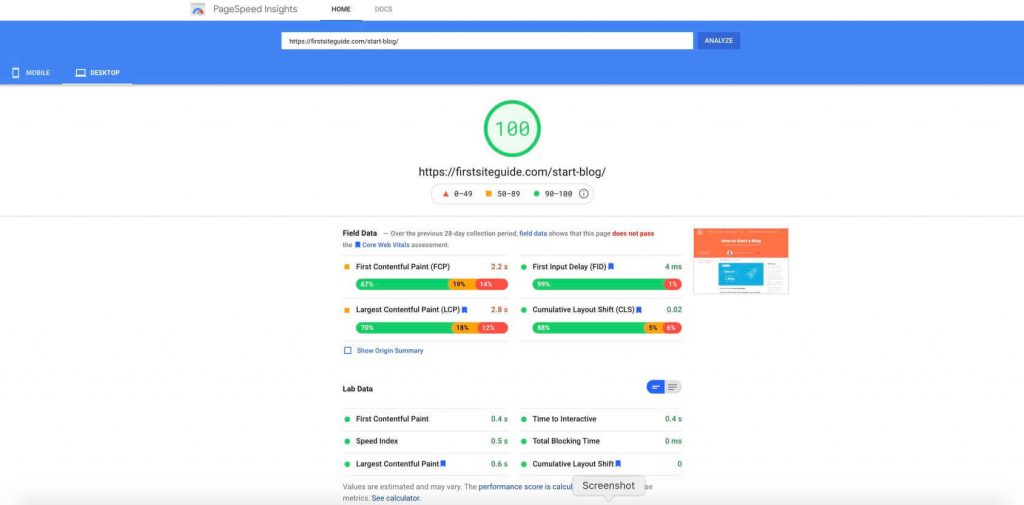
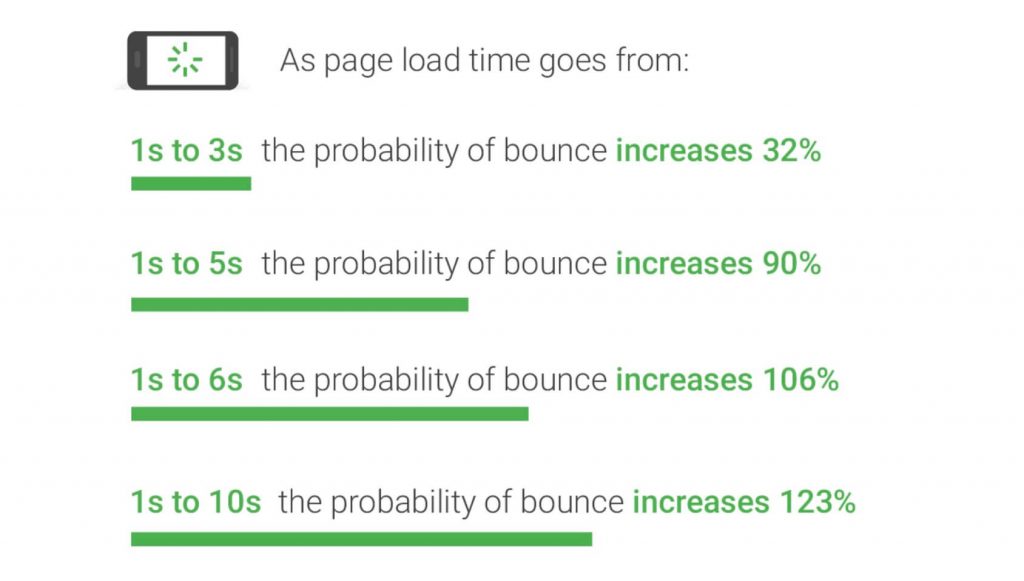
Also, Google has introduced Web Core Vitals (which counts as a ranking factor for websites) that go into even more detail when it comes to the speed of loading websites. The faster your website, the better your chances to get to the first page of Google search results.



